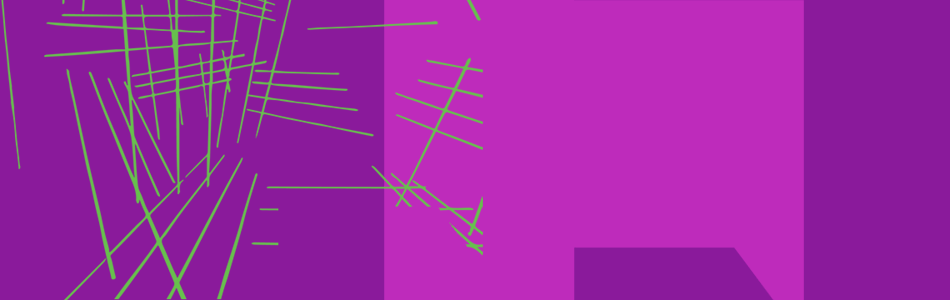When you’ve decided to apply to a funding opportunity, you need to use one of these services to submit your application:
- UKRI Funding Service
- Joint Electronic Submission (Je-S) system
- Innovation Funding Service (IFS)
UKRI Funding Service is a new service replacing Je-S. For information on how we are transitioning away from Je-S, start with our pathway for change.
Innovation Funding Service is for opportunities from Innovate UK.
Research England has other funding processes, detailed in their guidance.
How to access the systems
Start on the funding opportunity page
You must always start your application through the web page for the funding opportunity.
The web page gives you:
- a direct link to the right service
- specific guidance on completing the application
Signing back into the service
You might need to sign back in to continue an application or check its status after the funding opportunity has closed.
Sign in to your UKRI Funding Service account
Sign in to the Innovate Funding Service
How to get help using the systems
UKRI Funding Service
To help you apply using this service, check the general guidance on:
This includes steps for creating an account, signing in, and submitting your application.
There are also demonstration videos.
There is separate guidance for reviewers using the UKRI Funding Service.
Je-S
For guidance using this system, check the Je-S Handbook website.
This includes:
- help with your account
- specific types of funding opportunity
- contact details for the Je-S helpdesk
Innovate Funding Service
If you need help using IFS, contact the Customer support service.
Last updated: 7 February 2024