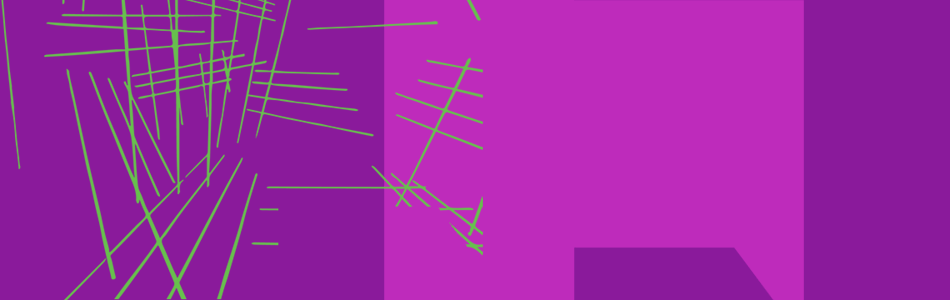UKRI relies heavily on the time and expertise of reviewers to help us make the best funding decisions, and we are currently exploring ways to better reward our reviewers for their contribution.
If you are a UKRI reviewer you now have the option to get formal recognition for your review contribution. We have developed a feature to send review information from Je-S to individual ORCID identifiers, which means that reviewers who review for UKRI and submit the review via Je-S can be recognised for their work.
ORCID is a not-for-profit organisation that issues free, unique identifiers to individual researchers. ORCID reviewer recognition provides a verifiable way to publicly credit reviewers for their work, without compromising the confidentiality and anonymity of the review process.
Read more about ORCID reviewer recognition (ORCID website).
How do I get ORCID review credits?
If you are invited to carry out a review via Je-S, and would like UKRI to add your review contribution via your ORCID profile, follow the process below:
- Connect your ORCID iD to your Je-S account (see our guidance for ORCID reviewer recognition).
- Give permission within the ‘ORCID Consent Control’ page in Je-S so UKRI can update your ‘Peer Review’ section in your ORCID account.
- Update your ORCID account settings to list UKRI as a ‘trusted organisation’, so your Je-S account can interact with your ORCID account.
- Once you have provided all relevant permissions, and have submitted your review via Je-S, your UKRI review activity will display on the ‘Peer Review’ section of your ORCID record.
The ORCID reviewer recognition process is automated and only requires you to grant UKRI the permission to send review information to your ORCID account. It may take up to six months for you to receive ORCID review credits.
We will only send review information to your ORCID account if:
- you submit the review via Je-S after 23 November 2020
- your review is deemed as a ‘usable review’ (see our guidance for ORCID reviewer recognition)
- a funding decision has been made on the application that you review
- you provide UKRI with a permission to send review information to your ORCID account.
To keep the review process confidential and anonymous, the transfer of data from Je-S to ORCID does not include details of individual applications, the full date of the review or of UKRI council. The ORCID records will only display the information below:
- role: Reviewer
- activity type: Review
- review date: Year (for example, 2020)
- convening organisation: UK Research and Innovation (Swindon, GB)
- source: UKRI Systems.
How do I sign up for an ORCID account?
If you currently don’t have an ORCID iD, you can sign up for one from the Je-S system or via the ORCID website. The basic registration takes about a minute, including adding your ORCID iD to your Je-S account at the same time.
If you linked your ORCID iD to your Je-S account before August 2017, you will need to remove this existing link and reconnect your ORCID iD with your Je-S account to receive ORCID review credits – email JeSHelp@je-s.ukri.org to set this up.
See our guidance for ORCID reviewer recognition.
Further information
For more information, please refer to the guidance for ORCID reviewer recognition and the Je-S help guidance.
Read more about our assessment and decision-making process.
If you need further help with linking your Je-S account to ORCID, please email JeSHelp@je-s.ukri.org.
Last updated: 27 June 2022